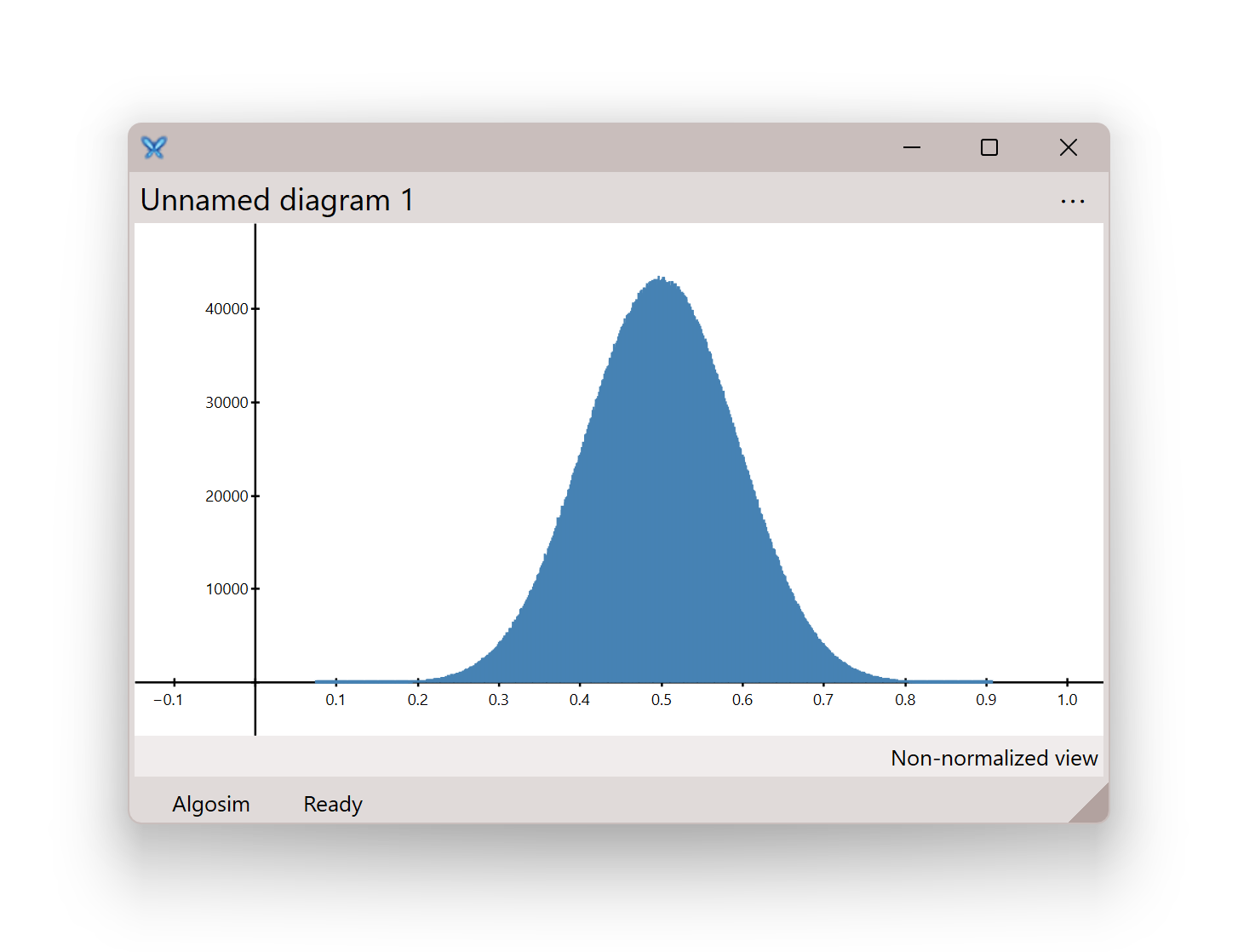Tasks panel
The Tasks panel displays the currently executing command and all queued commands. It also contains a context menu using which you can abort the current command or remove queued commands, as well as pause the execution.
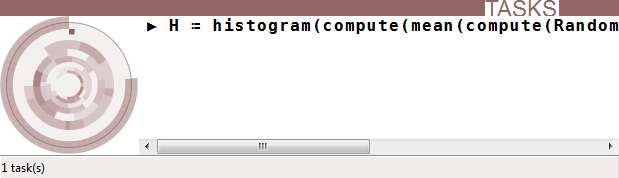
When the last task is completed, its total execution time is shown:
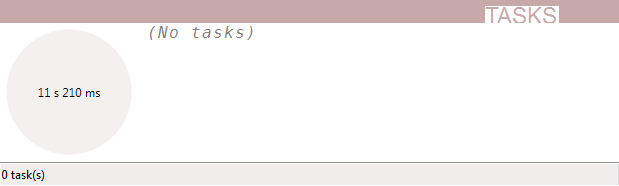
Double-clicking a task displays its details:
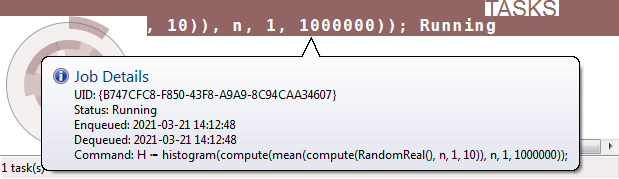
The currently selected task can be aborted or removed from the queue using the Delete key.
By the way, here’s the histogram: