Image viewer
The image viewer is used to display pixmap images:
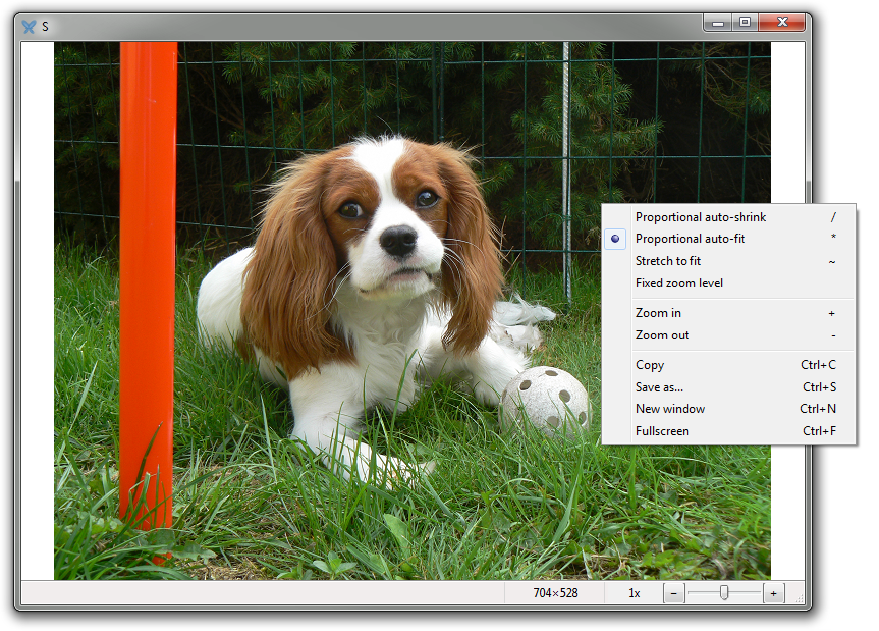
Keyboard interface
| Shortcut | Description |
|---|---|
| / | Proportional auto-shrink |
| * | Proportional auto-fit |
| ~︎ | Stretch to fit |
| +︎ | Zooms in |
| −︎ | Zooms out |
| 1 | 100% zoom |
| 2 | 200% zoom |
| 3 | 300% zoom |
| 4 | 400% zoom |
| 5 | 500% zoom |
| Ctrl+C | Copies the image to clipboard |
| Ctrl+S | Saves the image to file |
| Ctrl+F | Shows the image in fullscreen mode |