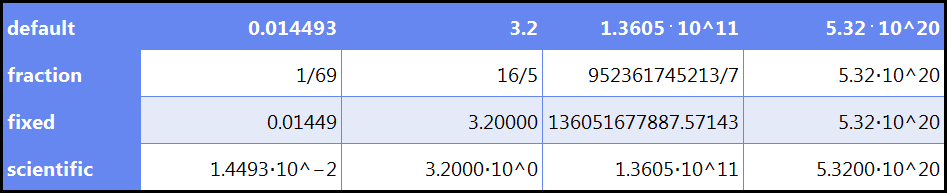SetNumberFormat
Sets the number format of a numeric entity.
Syntax
-
SetNumberFormat(x, fmt)-
xis a number, a vector, or a matrix -
fmtis a string
-
Description
SetNumberFormat(x, fmt) returns x with the number format set to fmt.
fmt is one of the following values:
-
"inherited"The global setting will be used.
-
"default"Standard format. Very large and very small numbers are displayed in scientific (exponential) notation, and only such numbers. Insignificant zeros are not included.
-
"fraction"Same as
"default"except that rational numbers are written as the quotient of two integers instead of using decimal notation. -
"fixed"Numbers are written without scientific notation if at all possible and if so with a fixed number of digits after the decimal separator. Trailing zeros in the fractional part are used, if necessary, to achieve this.
-
"scientific"All numbers are written in scientific notation with exactly one digit before the decimal separator and a fixed total number of digits. Trailing zeros are used if necessary.
Examples
L ≔ '(1/69, 16/5, 952361745213/7, 5.32E20); F ≔ '("default", "fraction", "fixed", "scientific");
ToTable(F @ (f ↦ '(f) ~ L @ (x ↦ SetNumberFormat(x\5, f))))