Program editor
The Program editor is used to edit Algosim programs.
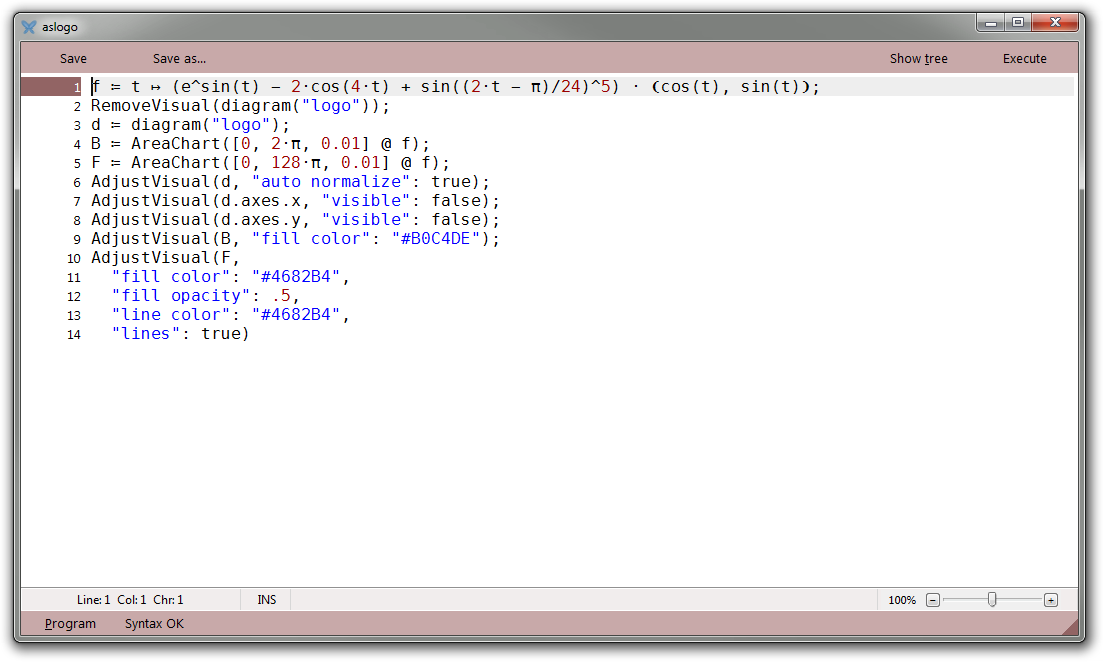
You can display the program’s AST while editing the program:
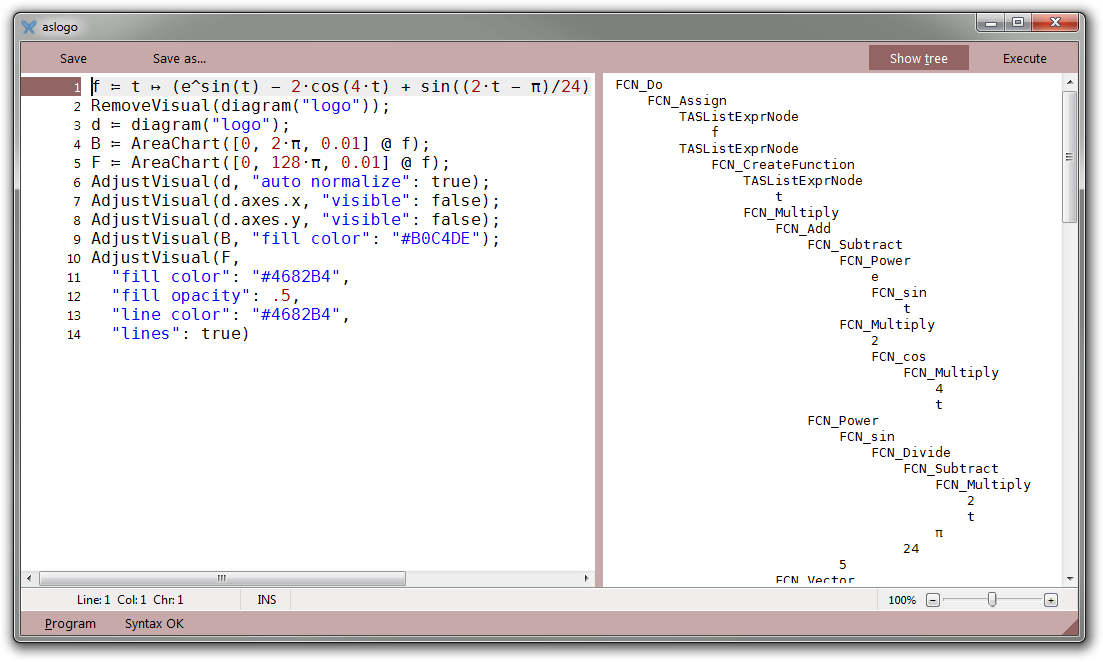
Syntax errors are detected in real time:
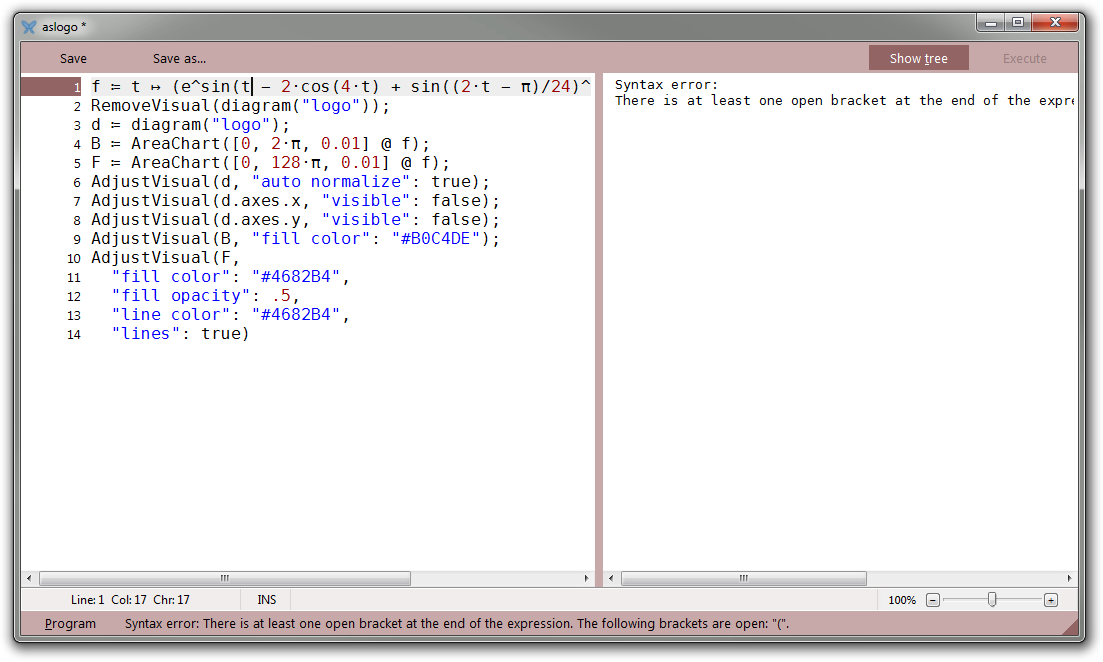
Using the panel’s context menu, you can choose which console the program should be executed in:
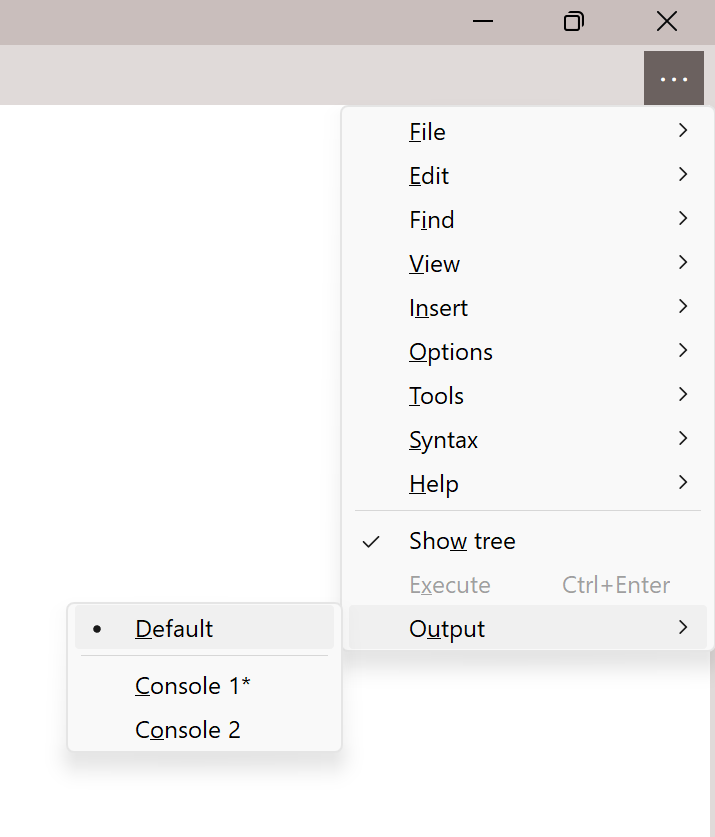
If no console is explicitly chosen (“Default”), the most recently used console will receive the output of the program.
Keyboard interface
| Shortcut | Description |
|---|---|
| Ctrl+S | Saves the program |
| Ctrl+Enter | Executes the program |
| Ctrl+Shift+Space | Indents the selected lines(s) |
| Ctrl+Shift+Backspace | Unindents the selected line(s) |