Window size dialog
When a diagram is shown in its own window (and not docked in the IDE), you can press S or use the “Set size” system menu (Alt+Space) item to open the “Size” dialog box:
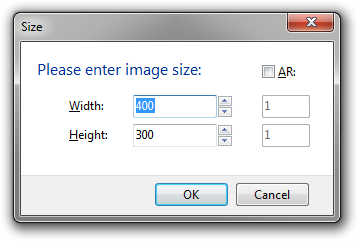
This lets you specify the size of the window (specifically, the size of the diagram) and, optionally, fix its aspect ratio (width/height ratio). If you fix the aspect ratio, it will remain fixed and will affect any subsequent window resizing (for instance, using the computer’s pointing device).