Window manager
The Window manager is a form which lists all windows currently displayed in the Algosim front end.
It can be accessed using the Algosim menu or Shift+F6.
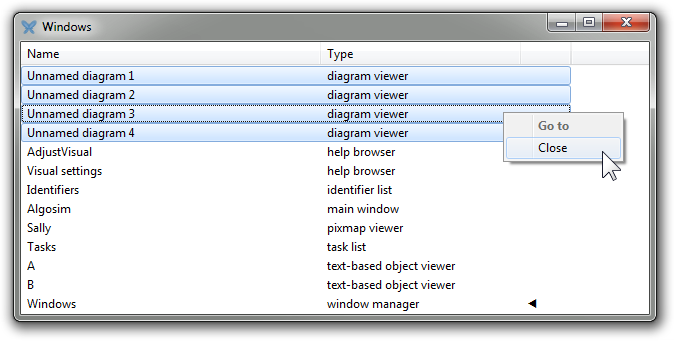
Double-clicking a window will take you to it. You may also select any number of windows and chose Close from the context menu to close these. The currently active window is displayed with a triangle.
By clicking the columns, you can sort on either the name or the window type. For instance, this can be used to easily close all windows of a particular kind (e.g. diagram viewers).
The list always contains all floating named diagrams, even when they are not currently visible. Thus, you can use this form to open such hidden diagrams.