Tab-key identifier search
By pressing the Tab key in the console, you display a list of all identifiers containing the token you are currently writing.
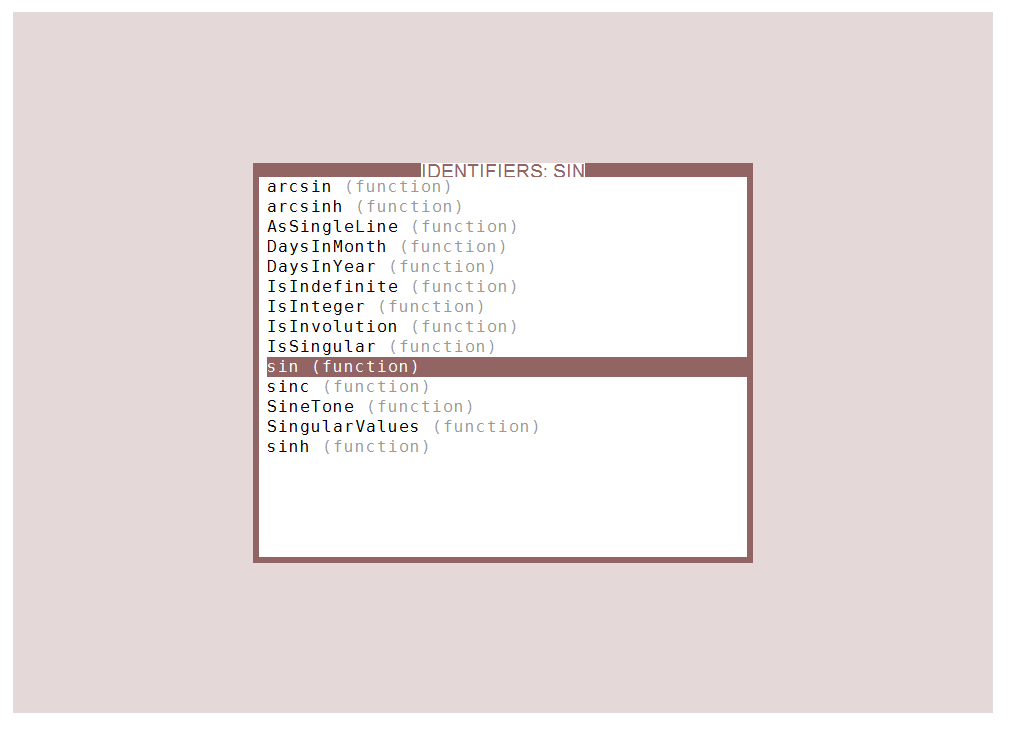
You can continue to type characters within this window. You can select an identifier using the mouse or keyboard (arrows and Enter) to insert it into the console.
You may press F1 to display the documentation for the currently selected item.
The context menu lets you configure the list of identifiers.